Ask questions about graphics here.
Please only ask questions that you couldn't figure out on your own!
And look at the Graphics tutorials thread to see if your question has already been answered.
We don't want to see people asking simple shit like what programs to use and how to make a freaking border.
And as always, no freeposting!
-Dickis
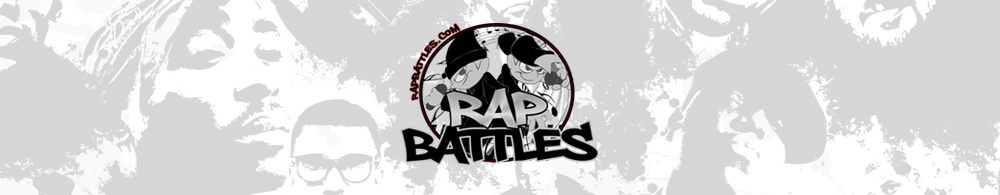


 Reply With Quote
Reply With Quote



 yeah lol i was about to ask you on aim but you signed off straight away, and GL about your computer 40.
yeah lol i was about to ask you on aim but you signed off straight away, and GL about your computer 40.



