Why use EQ?
The name 'equalisation' comes from the original intent of the invention - to make the final recorded sound equal to the original source, making up for inadequacies of both the equipment and the recording environment itself. This is an art that is, unfortunately, being lost. In the first part of this article, then, we will explore several different equalisation techniques that are used during the first part of the recording process: tracklaying. Some of these are old, and some are new - but all are techniques that you should be aware of. All are quite unrelated to the kind of creative sound-shaping that many people resort to all-too-quickly when recording and mixing a track.
Noise reduction
A fundamental part of recording is to get the best signal down to 'tape', and extraneous noise can be a nuisance. This can be EQ'd out, but when it comes to getting rid of unwanted noise from a signal, it's better to get the sound right at source, solving the problem once and for all. If you persistently get, for example, a hum on your electric guitar, it's much better to track down and remove the source of interference for good, instead of remembering to roll off the bass every time you record. If you don't take this kind of action whenever possible, it can substantially limit your ability to make more extreme, creative adjustments later on.
Unfortunately, there are many sources of unwanted background noise when recording, such as rumbles, bumps and bangs, popping, hums, hiss and instrument spill.
Rumbles
Background rumbles can come from a number of sources. In a purpose-built studio, air conditioning systems are a prime suspect. Nearby traffic can generate very low frequency rumbles that aren't noticeable when standing in the room, but on a high-quality microphone at a high gain setting, can be unacceptable.
To deal with ultra-low frequency noise using an equaliser, it is almost always a good idea to switch in the low frequency roll-off filter that most modern mixing desks provide. If your desk doesn't have adequate filters, then make sure you get a quality microphone with one built-in. This will not detrimentally affect your recording, as most ultra-low frequency noise is well outside of any frequency range that is musically useful for the instrument or person being recorded. The exception is obviously when you are using a microphone to record a very low-frequency sound, such as a bass guitar, cello, or other low-frequency instrument, where keeping ultra-low frequencies is paramount.
Removing hiss
With multitrack recordings, hiss can build up over the individual tracks, but these can easily be cleaned up to a satisfactory level. Obvious places to start are with the bass drum, bass guitar, electric piano and noisy guitar pick-ups. These instruments have a lot of energy in the high frequency range that you don't want to lose, but in practice most of the energy is well below 8kHz, the frequency above which noise becomes particularly offensive. So under these circumstances use a low-pass filter to damp as much of the top end as possible. With other instruments, it's usually best to leave well enough alone. A little bit of hiss isn't too objectionable - as long as the worst culprits are taken care of, the rest can be tackled with noise gates.
Damping unwanted harmonics
In most cases during tracklaying, you want the sound you record to feel smooth across the entire sound spectrum. However, when recording live instrument sources, one of the most common problems encountered is the sound of an unnatural ringing in the instrument, produced by unwanted harmonics. In some cases, the ringing is so loud that it can send the level meter shooting way into the red when it happens.
While drums (and snares, in particular) are notorious for producing these unwanted harmonics, they are not the only instruments that can suffer. Some guitars have particular notes that seem to leap out of the mix at you, and certain bass notes can shake the room. Additionally, harmonics can originate not just from the instrument itself, but also from the room you record in, and - in the case of electric guitars, or Hammond organs with Leslie cabinets - from natural resonances in the speaker cabinets themselves.
How well you can deal with these problems depends to a large degree on what kind of equaliser you have available. What you are looking for is a sweep or parametric equaliser with a very, very narrow bandwidth. The EQ sections in budget mixing desks often do not have the ability to get a bandwidth tight enough to do the job, and you might have to resort to an outboard equaliser that gives you full control over
the bandwidth.
The technique for finding and isolating harmonics using an equaliser is relatively simple. First, turn down the monitor level so it's quite quiet. What you are about to do can not only hurt your ears, it can also damage speakers if they are turned up too loud. Set the EQ on a very narrow bandwidth, and turn the gain up so you have a boost of about 6-12dB. Then, using the frequency control on the EQ, sweep the equaliser through the frequency range around where you suspect the troublesome harmonics are. You'll know when you've hit the right spot - the offending harmonic will leap out at you at full blast and be immediately recognisable as the source of the problem (that's why you need to turn the monitor speakers down).
Now that you've isolated the offending frequency, turn down the gain control to give you a cut of about 6dB. Now you can safely return the monitor speakers to a sensible listening level. Once you're at this stage, you can listen at a good monitoring level and decide how much cut is actually required. Finally, play with the bandwidth control until you get the most natural, smooth sound. By a careful balance of frequency, tight bandwidth and gain, you should be able to get the offending harmonic ringing down to a level where it is either acceptable, or gone completely.
And don't assume that you will only ever encounter just one harmonic problem on a particular instrument at any one time. You might well have two separate problems to contend with - and that's why it's always worthwhile having at least one powerful equaliser around that has more capabilities than the one built into your console.
As well as removing unwanted harmonics, a very narrow-bandwidth EQ can be used to generate harmonics that weren't there in the first place - what you will actually hear is the sound of the equaliser itself ringing. This technique can be used to good effect when, for example, recording a bass drum. A narrow bandwidth boost at 3-4kHz can work wonders in bringing a powerful kick into an otherwise dull-sounding drum.
Sweetening the sound
Okay - so you've followed the techniques above in order to get a basically clean recording. At this point, you may be tempted to go crazy with the EQ trying to create a sound. This type of creative EQ'ing is really best avoided when tracklaying. Until you've finished recording the entire track, it isn't possible to hear how the set of instrumentation you're working on will fit into the complete recording.
For this reason, you should be as conservative as possible when sweetening the sound during recording, and make only minor enhancements. Use a broad bandwidth and restrict yourself to subtle raising and lowering of the top, bottom, or mid-range. There are some basic rules to observe when doing this (unless the part is sequenced and easily reconstructed using readily-available equipment - in which case you have the flexibility to do as you choose as you record)...
Types of EQ
1. Filters
Simple filters come in two styles: either a single button for rolling off the bottom end or two rotary controls marked LF and HF. These control how the sound is 'trimmed away' at either end of the audio spectrum, although usually the roll-off is preset and varies with each manufacturer.
2. Shelf
These are capable of both boosting and cutting the sound starting at a given frequency. There's usually one each for top and bottom, with the low frequency shelf EQ working at around 80 to 150Hz, while the high frequency shelf EQ will cover around 8 to 12kHz. Unlike roll-off filters, the amount of boost or cut remains uniform to the ends of the spectrum, giving a level gain change to the affected frequencies.
3. Sweep
Using a sweep EQ allows for frequency selection, with the cut or boost affecting only the area surrounding the specified frequency. On simpler systems it isn't usually possible to control the width of the sonic 'area' affected, and this width varies depending on the manufacturer. Some manufacturers like to keep the area fairly broad, as this is more musical, but others prefer to keep it narrow, as this is more useful for correcting harmonic problems.
4. Semi-parametric
A sweep EQ on its own is of limited use, so these sometimes come fitted with a switch or button that can change the bandwidth covered, giving a choice of narrow or wide response. The whole assembly is often named a semi-parametric EQ
5. Fully parametric
Top-of-the-range mixing desks are fitted with fully parametric equalisation, whereby you control the frequency, the gain and the bandwidth of the EQ. Often, four of these units are packed together, and a switch on both the first and last unit allows them to be optionally used as shelf high and low frequency EQs, respectively.
6. Graphic
Graphic equalisers allow you to adjust fixed frequencies
over the entire spectrum. These are best employed where a large number of subtle adjustments to the signal are needed - for equalisation of a control room's main monitors, for instance, or for final equalisation of a finished mix while mastering.
7. Passive and Valve
With many equalisers, audible 'ringing' is introduced into the signal, due to the electronic feedback techniques employed. Alternatively, passive EQ cuts the sound across the whole spectrum. In this way, when you boost a signal, you're not really boosting it - the signal is just passing through the passive circuitry unhindered. Valve EQs often work in the same way. Their smoothness often has little to do with the valves; it's usually down to the fact that the circuitry is passive, not active.
8. Software
The beauty of recording on computer-based systems is that all the above-mentioned EQs can be relatively easily modelled or simulated in software. The benefit of having quality EQ plug-ins is that these can be used on as many tracks as you wish, an obvious benefit over a hardware EQ that can only be used over one sound source at a time.
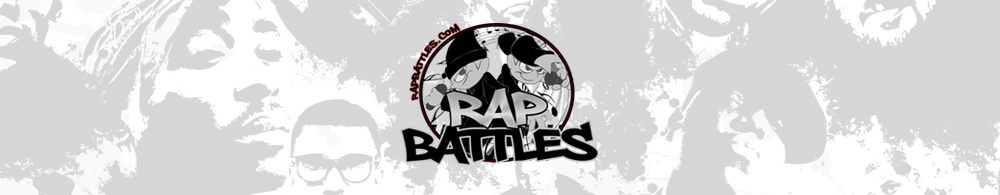



 Reply With Quote
Reply With Quote