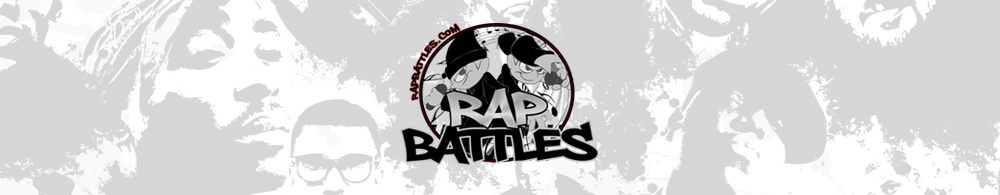1 ) True Stereo Recording.
In a multitrack recording environment, if you've plenty channels spare you can always go for a multiple microphone recording.
Typically, you'll already have a close mic on the front of the cab. Depending on the room we are recording in, we can capture some of the real stereo ambience by placing further mics. A rear mic will capture a different tone that when panned apart from the front mic can create a nice stereo spread. A rear mic is typically phase inverted, so either flick your desk channel phase switch, or connect the mic using your cunning made-at-home earlier 'phase inverted xlr cable'.
It might not be neccessary, depending on the relative mic distances. A pair of closed cans (like the ubiquitous beyer dt100's) is useful for monitoring whilst altering mic positioning to find the sweet spot (mono button in). If you've recorded such a stereo file with the front mic fully on the left, and the rear on the right, you might want to bring them closer together in the stereo field by using the pan/expand process in Sound Forge. The tonality may need tweaking on the rear mic, so quickly select that channel (use the 'tab' key in SoundForge to quickly move between select left/right/both) and dial in any eq required.
Let's now add another two mics if we have a good ambience in the room (I mean the acoustic properties, not whether there's some groovy lights & incense etc
We could for example add 2 condensor mics in a spaced pair configuration at a 3 or 4 metre distance. This stereo pair can be blended with the close mics to taste. It can sometimes be worth processing the stereo file of the room mics with some middle/side enhancement. Convert the file to middle & side encoding(m/s) (process->pan/expand->select the 'normal mix of ms recording' preset) - you now have the 'mono' & 'stereo' audio components seperated on the top and bottom channels. By decreasing/increasing the volume of either channel and then reconverting back from m/s to standard stereo (this is done by again using the same preset -it just flips the sound between m/s & stereo), we can alter the perceived width of the sound. Use the tab key to quickly select a channel and then handy key shortcut 'ALT-P', then V to change volume. Bear in mind this file is to be blended with the close mic sound to produce a finished sound, so try blending some of this by copying a bit and mixing
2) Stereo synthesis.
By converting our mono file to stereo, and then processing each side differently, we can create the illusion of stereo recording. Some of the techniques:
Comb filtering
We create a different spectral response on each side. e.g using a graphic eq, on the left side we'd boost bands 1,3,5,7.. and cut 2,4,6,8.. On the other side we'd do exactly the opposite. i.e like a set of interlocking teeth. We don't want to be too extreme with the boost/cuts involved or else we'll lose too much character of the sound. We don't want to do any of this below 200Hz either - i.e leave both channels alone below there. In SF6 the graphic eq has a 20 band option at the bottom that'll do to try this out.
Haas Panning
This is a technique of using psychoacoustic principals to create more realistic spacial location using 2 speakers. When sound reaches our ears from an off centre source, it reaches 1 ear slightly before the other, and is also diminished slightly in volume . We replicate this by delaying one side slightly and decreasing it in volume. A hardware haas panner device automatically recalculates this delay as you sweep the pan round, its typically operating around a couple microsecs or so. The problem with this technique is that it generally doesn't flatten to mono properly, you have to juggle the levels, delay and experiment with phase inversion to get it to 'sit' properly which is a job better done in a real-time adjustable audio environment such as cubase.
HRTF
Or 'head related transfer function' is another psychoacoustic property used to try fool us into hearing a sound source as more dimensional. When sound from either side is detected, one ear hears unaltered audio, whilst the other ear partially hears sound cloaked by the head, which changes (as well as time and volume) its tonal properties.
We can apply 'htrf' tonal responses to the sound using e.g acoustic mirror within SF6 plus some htrf files( search for the required 'impulse' files on the net). The effect is quite subtle but can sound wicked on headphones.
RSS
RSS is a proprietary dimensional enhancer made by Roland and included in various models of their effects units. It uses a host of psychoacoustic phenomenon to impart a wider stereo field, though again its quite subtle unless played back on a quality sound sytem. Adding a wide RSS ambience or short reverb to any mono source can do wonders though to help it appear less flat.
Other effects
Typical and commonplace studio effects such as chorus, phasing and flanging, reverb and delay can all add stereo movement and width to a mono source. Of course many guitarists nowadays don't really want any chorus or other modulation effects on their sound, cos it can sound a bit '80's'.
Detuning slightly ( a couple of cents up on the left side, couple of cents down on the right) can be a worthwhile trick, but bear in mind what you gain in width, you lose in punch as the sound can get a bit blurry.
A good short early reflection/ambience effect can add a good feeling of space, but unfortunately this is one area that software and cheap hardware effects generally doesn't do very well (lexicon and TC Electronics being the names to watch out for for high quality here)
Delay, if used in a subtle ping pong fashion can be useful in adding stereo activity, particularly if used with some high and low pass filtering in the feedback path so the echoes aren't too in obtrusive.
3. Double tracking.
Dead simple: record the same bit twice, pan them left and right.We probably want to line the takes up so the note attacks coincide, so shits nice n punchy. Its probably an idea to mic the second take slightly differently (mic probably a bit more distant)
On protools theres an addon called 'vocalign' whose main purpose is for lining up backing vox, but also does a good job of this sort of thing with guitars and other instruments, in a super lazy automatic quicktime.But we don't use that so we can do this instead:-
In Sound Forge we can open the 2 takes in 2 seperate mono files.
The two mono files: go to 'tools' - 'auto region' and then select the 'drum beats preset' (good starting point) this should create markers at the transitions between notes. You'll probably have to adjust a few of them manually and perhaps delete a few underlying ones that appear as you move the markers around.(right click on the little flag at the top of the marker)
Now highlight all the audio in the 'best' take( most rythmically accurate one-we'll call this file1) We do this by triple clicking. Drag this onto the workspace to create a duplicate(file3). Select 'all' on this and 'alt-p, m' (mute) so we have a silent file, but with the requisite markers.
We can now double click in the regions in file 2 to select all the audio in a region between 2 markers, and can drag this onto file 3 - note that the dragged audio will 'snap' to the markers there so we can easily line up. If the audio dragged and dropped here is longer than the region, it'll create an extraneous new marker than can be deleted - keep an eye out for it so we're not lining up the next section to the wrong marker.
When we drop the audio on this file a dialogue comes up to do with volume settings, it should be 100% so just click on ok if thats the case.
Once we have a complete file 3;
convert file 1 to stereo, blank out (mute) a side and then paste the file 3 audio into that side to create our new stereo file. If we get phasing probs when collapsed to mono (often the case if we're DIing the guitars) pitch shift 1 side up a few cents (and the other down a few)
The above looks quite complicated, but in practice its dead easy, and is useful for bv's etc as well. I've used it in the past for tightening up percussion to drums, and bass to drums too, though outwith SF I'd probably use audio quantise in cubase, recycle or wavelabs audio montage facilities.