when i make a beat in fl, and the bastard clips on the meters in the mixer, i call it day right. i load it into nuendo, or compare it to other shit and it's WAY lower in comparison to anything i play. so i crank it up in FL and even though it's clipping off the meter, it doesn't sound distorted at all. i don't get it...
do i just ignore th emeters and go off of my ears alone? or is there a way to fix this?
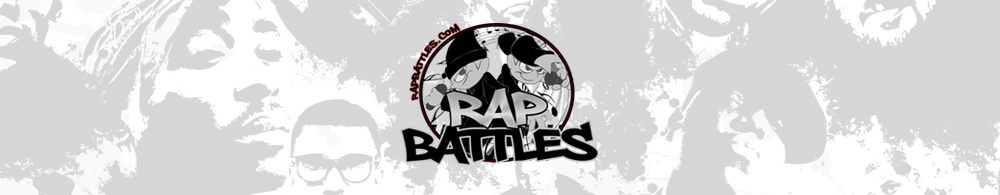



 Reply With Quote
Reply With Quote

