First of all, whats the difference between Mixing and Mastering? Ive heard different things each time someone tells me.
Recent work:
[YOUTUBE]kQQCMGnhzzg[/YOUTUBE]
I wanna know how i can make the quality of my vocals sounding better, with better Mixing/Mastering.
I currently have a 'MXL 990 USB Powered Condenser Microphone', and using Sony Acid Pro 7 to Record.
Can anyone point me in the right direction?
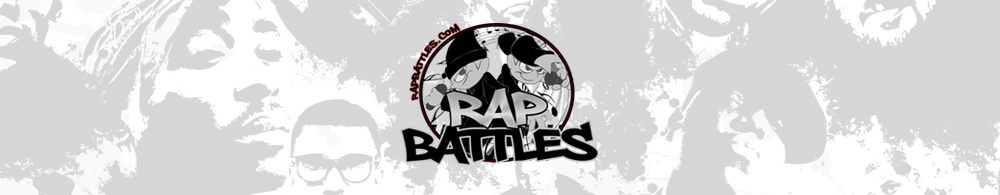



 Reply With Quote
Reply With Quote



