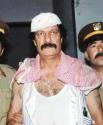looking to spend about 700-800 dollars, getting just a tower, any input would be appreciated
I already have an e-mu 0404 on this old pc, which i will just transfer over for recording. i was looking on ibuypower:
Case ( Raidmax Tornado Gaming Tower Case )
Case Lighting ( Cold Cathode Neon Light Blue )
Power Supply ( 500 Watt -- Power Supply )
Processor ( [=== Quad Core ===] Intel Core 2 Quad Processor Q6600 (4x 2.4GHz/8MB L2 Cache/1066FSB) )
Processor Cooling ( [=== Quiet ===] AVC Silent Intel CPU Fan and Heatsink Quiet & Overclocking Proof )
Motherboard ( [CrossFire] Asus P5Q Pro Intel P45 Chipset w/7.1 Sound, Gb LAN, S-ATA Raid, USB 2.0, IEEE-1394, Dual PCI-E MB )
Memory ( 4 GB [2 GB X2] DDR2-800 PC6400 Memory Module Corsair-Value or Major Brand )
Video Card ( NVIDIA GeForce 9500GT 1GB w/DVI + TV Out Video )
Video Card Brand ( Major Brand Powered by NVIDIA )
Hard Drive ( 320 GB HARD DRIVE [Serial-ATA-II, 3Gb, 7200 RPM, 16M Cache] )
CD-RW/DVD-RW Drive ( [Lightscribe Technology] LG 22X Dual Format/Double Layer DVD±R/±RW + CD-R/RW Drive Black )
Sound Card ( 3D Premium Surround Sound Onboard )
Speaker System ( 600W PMPO 3 PCS Super Bass Subwoofer Speaker System )
Network Card ( Onboard LAN Network (Gb or 10/100) )
Keyboard ( PS/2 104 Key Windows 98 Keyboard Beige )
Mouse ( Logitech Optical Internet Mouse Black )
USB 2.0 Accessories ( Built-in USB 2.0 Ports )
Flash Media Reader/Writer ( 12-In-1 Internal Flash Media Card Reader/Writer Black )
Operation System ( Microsoft Windows Vista Home Premium + [Free 60-Day !!!] Microsoft Office 2007(Word, Excel, Outlook, PowerPoint, Access ....) 64-Bit )
Warranty ( Warranty Service Standard 3-Year Limited Warranty + Lifetime Technical Support )
Rush Service ( Rush Service Fee (not shipping fee) No Rush, Ship Out in 5~10 Business Days )
this is quite a bit better than my 1.8 GHz 512 mb sdram computer. i'll be using it for recording vocals and later on music production, looking to either get sonar or protools m-powered
so i was wondering if this was a decent build. i need a new pc either way because i'm in college and majoring in computer science. i was going to buy some rokit 6 monitors later on
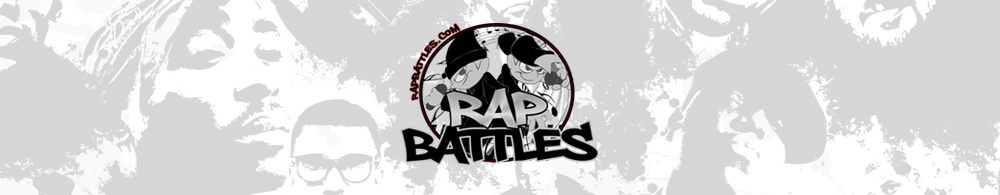



 Reply With Quote
Reply With Quote