I'm having problems with my mic, hopefully someone here can help me out
Unless I'm REALLY loud, nothing registers with it into the computer and I can't hear it. In volume control, I have the line-in, mic, and rear mic volumes max'd out so that's not it. All other volumes are up too. I didn't used to have this problem.
Any ideas?
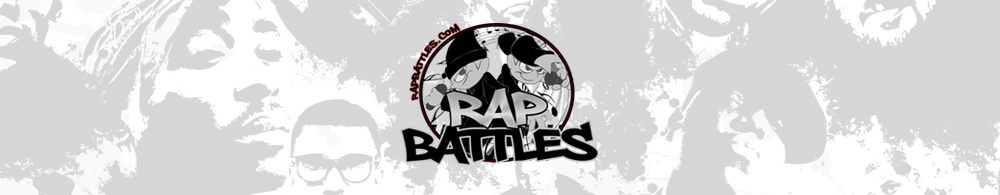


 Reply With Quote
Reply With Quote


