ok...plz tell em when ig et a booth it'll get rid of mostof this noise in my audio's lol....
i just recorded this with a sheet on my wall lol...and my room is msall and my comp is loud lol... so im hopin when i get my booth it'll sound alot better?
lo fi
http://www.soundclick.com/util/strea...D=2370620&q=Lo
hi fi
http://www.soundclick.com/util/strea...D=2370620&q=Hi
IS THAT WHAT IT SHOULD SOUND LIKE WITH THE PRICE I PAID...
when i listen on ym headphones it sounds good..then on ym speakers it sounds crackly...lol
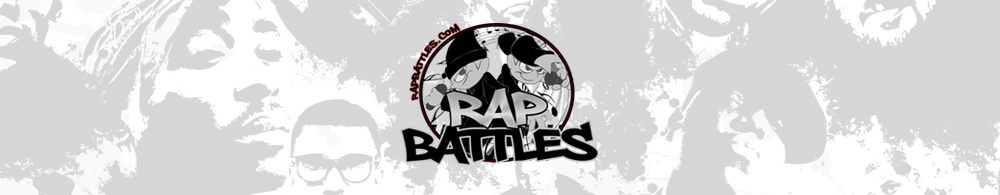



 Reply With Quote
Reply With Quote






