What the fuck NOW!?...
All I know how to do is open images off my computer & put all kinds of effects on em...How do I put other images into it & make them transperent & layer works n so forth...I know there's tutorials & shit around but they're wack..If any fella would drop some useful feed I'll be much appreciative..Pz..
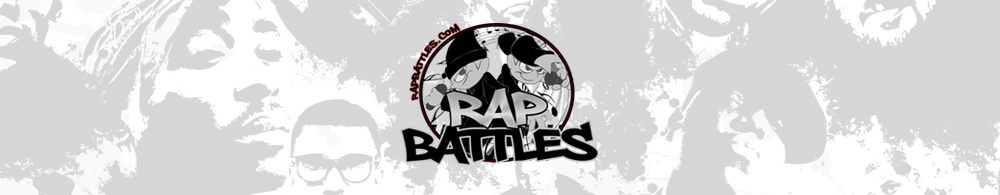



 Reply With Quote
Reply With Quote

